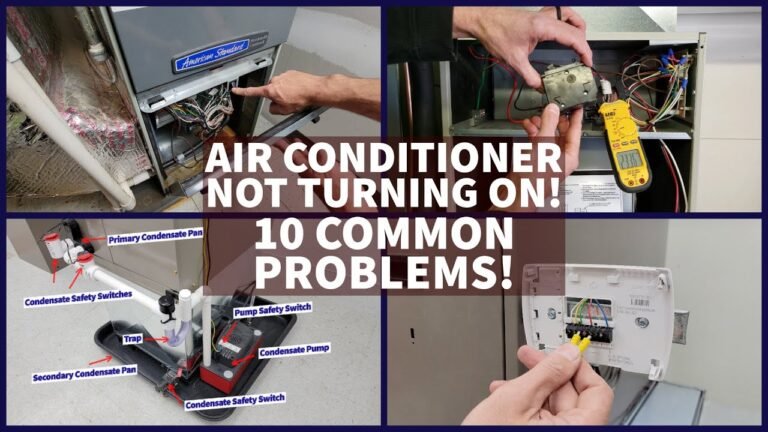Thermostat Set at 72 But Reads 80: Troubleshooting Tips
The thermostat reading of 80 degrees despite being set at 72 could be due to a dirty air filter or dirt buildup on the thermostat’s interior parts. To troubleshoot this issue, try changing the air filter and cleaning the thermostat to ensure accurate temperature readings and proper functioning of your HVAC unit.
Additionally, check the power sources, including batteries, blown fuses, and tripped breakers, as they may also affect the thermostat’s accuracy. If the problem persists, it could be due to wiring issues that require professional assistance. Troubleshooting these common causes can help resolve the discrepancy between the thermostat setting and the actual room temperature.
Clean Your Thermostat
|
Clean Your Thermostat
If the room temperature doesn’t match the thermostat setting, the problem could be dirt buildup on the interior parts. A dirt coating around the inner components may create excess heat and cause the thermostat to give wrong readings. To fix this issue, clean the thermostat by removing any dirt or dust buildup on its interior parts. Additionally, check the power sources of your thermostat. Some thermostats have batteries that can go bad. Swap out the batteries to see if that corrects the thermostat readings. If the batteries are good, then look at other power sources in your home like blown fuses and tripped breakers. If your thermostat is still not reaching the set temperature, it could be due to a problem with the thermostat itself or the HVAC unit. Check for any damaged sensors or issues with the HVAC unit such as a blocked condenser or refrigerant leak. Regular cleaning and maintenance of your thermostat will ensure accurate temperature readings and efficient operation of your HVAC system. |
Check For Damaged Sensors
When your thermostat is set at 72 but reads 80, it could be due to sensor dysfunction. Sensors play a crucial role in determining the temperature of the environment and signaling the heating system accordingly. If the thermostat’s sensor is damaged or not functioning properly, it can result in higher or lower temperatures than the set temperature.
To troubleshoot this issue, you can take a few steps:
- Check for dust and dirt buildup on the filter. If the filter is clogged, it can affect the efficiency of the air conditioner.
- Clean the thermostat to remove any dirt coating on its interior parts that may cause incorrect temperature readings.
- Inspect the power sources, such as the batteries, fuses, and breakers, to ensure they are functioning properly.
- If the problem persists, it could be a sign of a malfunctioning thermostat or HVAC unit, and it is advisable to consult a professional for further assistance.
Ensure Power Sources Are Functioning Properly
When your thermostat is set to 72 degrees but reads 80 degrees, there are a few potential issues to consider. Firstly, check the power sources to ensure they are functioning properly. If your thermostat uses batteries, swap them out for new ones to see if that corrects the readings. Additionally, check for blown fuses or tripped breakers in your home. These can disrupt the power supply to the thermostat and affect its accuracy. If none of these solutions fix the issue, there may be a problem with the thermostat itself or the HVAC unit. It’s important to troubleshoot and address any potential issues to ensure your thermostat is functioning properly and providing accurate temperature readings.

Credit: www.reddit.com
Possible Issues With Hvac Unit
When your thermostat is set at 72 but reads 80, there could be several possible issues with your HVAC unit. One potential problem is a dirty air filter. If your filter is loaded with dust and dirt, it could be causing your air conditioner to not run effectively. Changing your filter regularly can help prevent dust and contaminants from building up in your air conditioner.
Another issue could be a blocked condenser. A condenser that is blocked by debris or vegetation can restrict airflow and prevent your HVAC unit from cooling properly.
A refrigerant leak can also cause your thermostat to read higher than the set temperature. When there is a leak in the refrigerant lines, it can lead to a decrease in cooling efficiency and result in higher temperatures.
An undersized AC unit may struggle to cool your space adequately. If your unit is too small for the square footage it needs to cool, it may not be able to reach the desired temperature.
Leaky ducts can allow cooled air to escape before it reaches the desired rooms. This can lead to inconsistent cooling and higher temperatures.
An outdated AC unit may simply not be able to cool your space effectively anymore. Older units may have worn-out components or lower efficiency ratings, leading to higher temperatures.
If you are experiencing issues with your thermostat reading higher than the set temperature, it is recommended to contact an HVAC professional to diagnose and fix the problem.
Consult An Ac Repair Expert
If your thermostat is set at 72 but reads 80, it’s crucial to consult an AC repair expert for professional assistance in diagnosing and fixing thermostat and HVAC issues. There are several potential causes for this discrepancy.
First, check the air filter. If it is loaded with dust and dirt, it can impede the effectiveness of your air conditioner. Make sure to change the filter regularly to prevent dust and contaminants from building up.
Next, clean the thermostat. A buildup of dirt on the interior parts can cause excess heat and inaccurate readings. Make sure the inner components are free from any dirt coating.
Additionally, check the power sources. Some thermostats have batteries that can go bad. Replace the batteries and see if that corrects the thermostat readings. Also, check for blown fuses or tripped breakers in your home.
If these steps don’t resolve the issue, it could be a problem with the thermostat itself or the HVAC unit. It’s best to seek the assistance of an AC repair expert who can accurately diagnose and fix the problem.
Frequently Asked Questions On Thermostat Set At 72 But Reads 80
Why Is My Ac Set At 75 But Reads 80?
If your AC is set at 75 but reads 80, it could be due to a dirty air filter, dirt buildup on the thermostat’s sensor, damaged sensors, or power source issues. Try changing the air filter, cleaning the thermostat, checking the power sources, or contacting an HVAC expert for assistance.
Why Is My Ac Set To 73 But Reads 78?
The AC may be reading higher than the set temperature due to a dirty air filter, dirt buildup on the thermostat, damaged sensors, or power source issues. Check the filter, clean the thermostat, replace batteries, and inspect for wiring problems to ensure accurate temperature readings.
Why Is My Thermostat Reading Higher Than Setting?
The thermostat may be reading higher than the setting due to a dirty air filter, dirt buildup on the thermostat’s interior parts, damaged sensors, or power source issues. Try changing the air filter, cleaning the thermostat, checking the power sources, or contacting an HVAC expert for assistance.
Why Does My Thermostat Keep Going Up To 80?
If your thermostat keeps going up to 80, there may be a few reasons. Firstly, check your air filter for dirt and replace it if necessary. Dirt buildup on the thermostat’s interior parts can also cause incorrect readings. Additionally, check the power sources of your thermostat, including batteries and fuses.
If these troubleshooting steps don’t resolve the issue, it may be a problem with the thermostat itself or the HVAC unit.
Conclusion
To troubleshoot why your thermostat reads 80 degrees when set at 72, there are a few potential causes to consider. Firstly, a dirty air filter or dirt buildup on the thermostat’s interior parts could be affecting its accuracy. Additionally, damaged sensors or issues with power sources like batteries, fuses, or breakers may be to blame.
If these troubleshooting steps don’t solve the issue, it might be worth consulting an HVAC expert for further assistance. Remember to regularly maintain your AC system to ensure it runs efficiently and keeps your home comfortable.