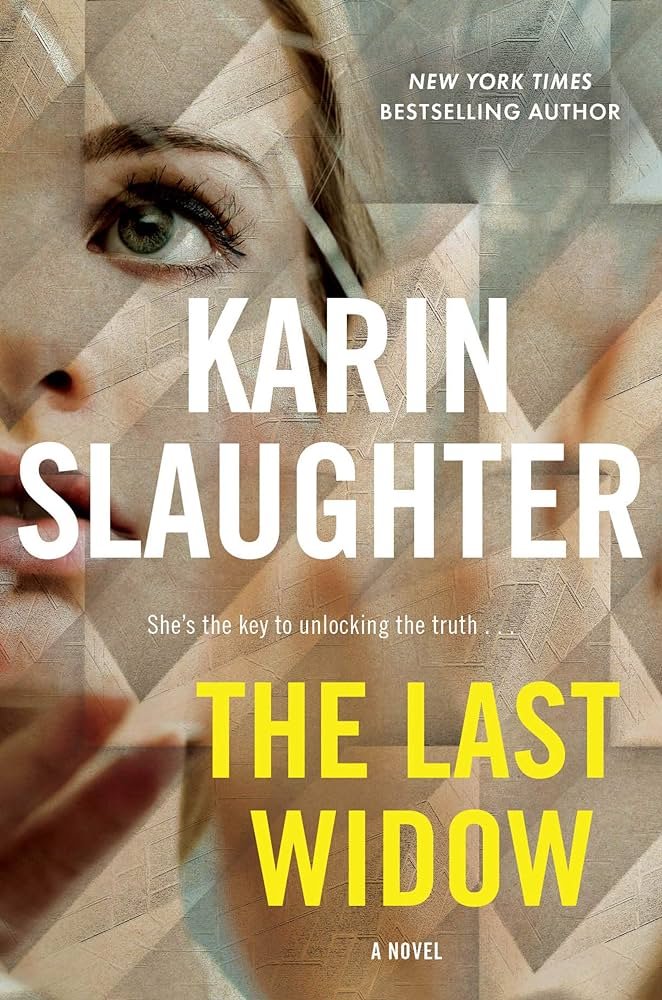Lg Dual Inverter Split Ac Not Cooling? Try These Quick Fixes!
If your LG dual inverter split AC is not cooling, it could be due to a defective compressor. The compressor is responsible for compressing the refrigerant and circulating it through the evaporator and condenser coils.
If the compressor is faulty, the cooling cycle does not start, resulting in the AC failing to cool. Another possible cause is dirty or blocked evaporator and condenser coils, often caused by a dirty air filter. Cleaning or changing the air filter can improve cooling and overall performance.
Make sure to check thermostat settings and for any refrigerant leaks as well.
Reasons Why Lg Dual Inverter Split Ac Is Not Cooling
Reasons why Lg Dual Inverter Split AC is not cooling
If the air conditioner does not cool, the compressor might be defective. The compressor is a motor which compresses the refrigerant or coolant and circulates the refrigerant through the evaporator and condenser coils. If the compressor goes bad, the cooling cycle does not start and the AC fails to cool.
Most likely, the split AC’s evaporator and condenser are dirty or blocked. A dirty air filter restricts airflow, which causes more problems, including a frozen evaporator coil (as mentioned above). It is important to clean or change the air filter for better cooling and efficient performance.
To ensure your LG Dual Inverter AC cools effectively, try running it in Cool mode. Press the POWER button and use the Up and Down arrow keys to set the desired temperature. Press the MODE button until “Cool” mode is selected. Adjust fan speeds by pressing the FAN button on the remote or control panel if needed.

Credit: www.lg.com
Troubleshooting Solutions For Lg Dual Inverter Split Ac Not Cooling
LG Dual Inverter Split AC not cooling:
If you are experiencing issues with your LG Dual Inverter Split AC not cooling, here are some troubleshooting solutions that you can try:
- Check and clean dust filters: Dirty or clogged filters can restrict airflow, affecting cooling performance. Regularly check and clean the dust filters to ensure proper air circulation.
- Clean the outdoor unit (Condenser): The outdoor unit, also known as the condenser, might accumulate dirt and debris over time. Clean the condenser to remove any obstructions that may hinder its efficiency.
- Run auto clean (Cleaning Operation): The AC unit may have a built-in auto clean feature. Running this operation periodically can help remove any accumulated dust or germs from the unit, improving cooling performance.
In conclusion, by following these troubleshooting solutions and maintaining regular cleaning and maintenance, you can resolve the issue of your LG Dual Inverter Split AC not cooling. If the problem persists, it is advisable to contact a professional technician for further assistance.
Common Problems With Lg Split Air Conditioners
If your LG dual inverter split AC is not cooling, there could be a few common problems to consider:
- Wrong thermostat settings: Ensure that the thermostat is set to the desired cooling temperature, and the mode is set to “Cool.”
- Clogged air filter: A dirty air filter can restrict airflow, leading to poor cooling performance. Clean or replace the air filter regularly.
- Refrigerant leak: If there is a refrigerant leak, the AC won’t cool properly. Contact a professional technician to inspect and repair any leaks.
To make your LG inverter AC cooler, you can try running it in Cool Mode. Press the POWER button, use the Up and Down arrow keys to set the desired temperature, and press the MODE button until “Cool” mode is selected. Adjust the fan speed if needed.
If these troubleshooting steps don’t resolve the issue, it’s recommended to seek professional assistance to diagnose and fix the problem with your LG dual inverter split AC.
Tips To Make Your Lg Inverter Ac Cooler
|
Why is my dual inverter AC not cooling?
If the air conditioner does not cool, the compressor might be defective. The compressor is a motor which compresses the refrigerant or coolant and circulates the refrigerant through the evaporator and condenser coils. If the compressor goes bad, the cooling cycle does not start and the AC fails to cool. |
|
Why is my split AC running but not cooling?
Most likely, the split AC’s evaporator and condenser are dirty or blocked. A dirty air filter restricts airflow, which causes more problems, including a frozen evaporator coil. It is important to clean or change the air filter for better cooling and efficient performance. |
|
How can I make my LG Inverter AC cooler?
Running in Cool Mode:
|
Frequently Asked Questions For Lg Dual Inverter Split Ac Not Cooling
Why Is My Dual Inverter Ac Not Cooling?
If your dual inverter AC is not cooling, it could be due to a defective compressor. The compressor is responsible for circulating the refrigerant and if it goes bad, the cooling cycle does not start. Additionally, dirty or blocked evaporator and condenser coils can also cause the AC to run but not cool.
Cleaning or changing the air filter can help improve cooling efficiency.
Why Is My Split Ac Running But Not Cooling?
If your split AC is running but not cooling, the most likely reason is that the evaporator and condenser coils are dirty or blocked. A dirty air filter can also restrict airflow and cause cooling issues. Make sure to clean or change the air filter regularly for better cooling performance.
Why Is My Lg Mini Split Not Blowing Cold Air?
The LG mini split may not be blowing cold air if the compressor is defective, or if the evaporator and condenser coils are dirty or blocked. It is important to check the thermostat settings, clean or change the air filter, and inspect for any refrigerant leaks.
To improve cooling, run the AC in cool mode and adjust fan speeds.
How Can I Make My Lg Inverter Ac Cooler?
To make your LG Inverter AC cooler, try the following steps: 1. Ensure the compressor is functioning properly. 2. Clean or change the air filter to improve airflow. 3. Check for any dirt or blockage in the evaporator and condenser coils.
4. Set the AC to “Cool” mode and adjust the fan speed if necessary. 5. Clean the coils using a brush or air conditioner coil cleaner.
Conclusion
If your LG Dual Inverter Split AC is not cooling, there are a few possible reasons. One is a defective compressor, which prevents the cooling cycle from starting. Another is dirty or blocked evaporator and condenser coils, usually caused by a dirty air filter.
Cleaning or changing the air filter can improve cooling efficiency. Additionally, make sure the thermostat settings are correct and check for any refrigerant leaks. Taking these steps can help troubleshoot and resolve the cooling issue with your LG AC.