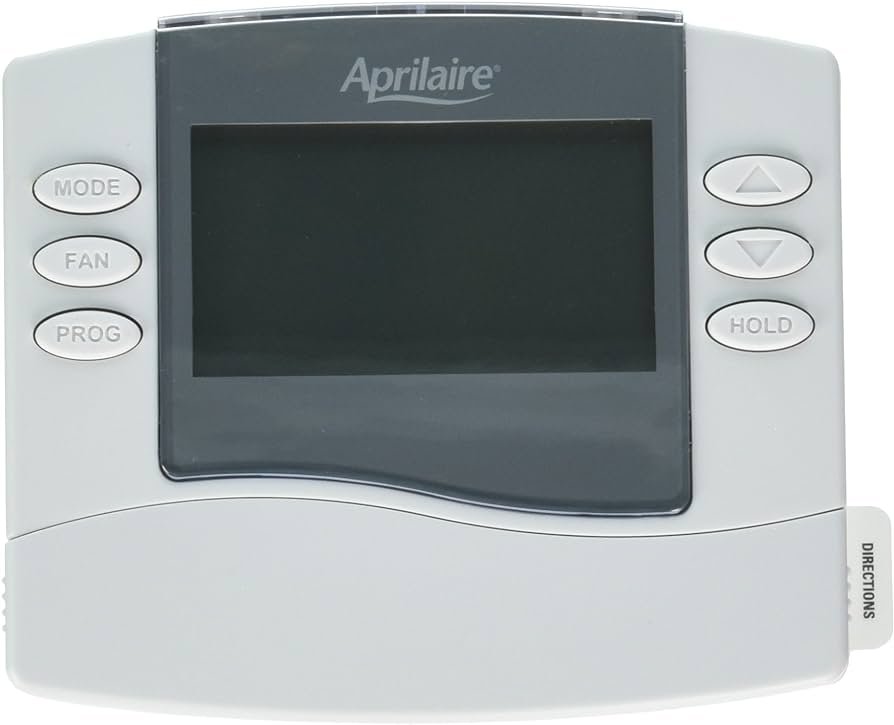Aprilaire Thermostat 8444 Troubleshooting: Quick Fixes for Optimal Performance
Aprilaire Thermostat 8444 troubleshooting involves checking the power source and batteries, adjusting the temperature settings, and verifying the wiring connections. The Aprilaire Thermostat 8444 is a reliable and efficient device that helps maintain optimum comfort in your home.
However, like any other electronic device, it may encounter some issues over time. We will explore common troubleshooting steps to resolve any problems you may be facing with your Aprilaire Thermostat 8444. By following these steps, you can quickly identify and fix any issues, ensuring that your thermostat functions properly and keeps your home comfortable.
So, let’s get started with troubleshooting the Aprilaire Thermostat 8444.
Thermostat Not Turning On
If your Aprilaire Thermostat 8444 is not turning on, there are a few troubleshooting steps you can follow. First, check the power supply to ensure that the thermostat is receiving power. You can do this by checking the circuit breaker and ensuring that it is not tripped. Additionally, inspect the batteries in the thermostat and replace them if necessary. Faulty batteries can cause the thermostat to not turn on. Another step is to examine the wiring connections. Make sure that all the wires are securely connected to the correct terminals on the thermostat. Loose or damaged wiring can prevent the thermostat from functioning properly. By following these troubleshooting steps, you can identify and resolve the issue causing your Aprilaire Thermostat 8444 to not turn on.
Issues With Temperature Control
When troubleshooting the Aprilaire Thermostat 8444, it is important to address temperature control issues. One common problem is the need to calibrate the temperature sensor. This can be done by comparing the readings on the thermostat with an accurate thermometer and adjusting accordingly.
Another issue worth examining is the temperature differential settings. By adjusting these settings, you can fine-tune when the thermostat activates the heating or cooling system, ensuring more precise temperature control.
Additionally, it is essential to verify the heating and cooling stages. If the system is not reaching the desired temperature, it could be due to a malfunctioning stage. Checking the wiring and connections, and replacing any faulty components may resolve this issue.
Moreover, malfunctioning temperature probes can also lead to temperature control problems. It is advisable to inspect and replace any temperature probes that are not providing accurate readings.
Inaccurate Temperature Readings
| Inaccurate Temperature Readings | |
|---|---|
| Clean thermostat display | Make sure the thermostat’s display is clean and free from any dirt or dust. Use a soft, dry cloth to gently wipe the display, taking care not to press too hard or scratch the surface. A clean display ensures accurate temperature readings and improves the overall performance of the thermostat. |
| Perform a temperature offset adjustment | If you notice that the temperature readings on your Aprilaire Thermostat 8444 are consistently off, you can perform a temperature offset adjustment. Consult the thermostat’s user manual or manufacturer’s website for instructions on how to make the adjustment. This will help calibrate the thermostat and ensure that the displayed temperature is accurate. |
| Check for nearby heat sources or drafts | Ensure that the thermostat is not exposed to direct sunlight, heat sources, or drafts. These factors can affect the temperature readings and lead to inaccuracies. Make sure the thermostat is installed in an area away from windows, doors, vents, or any other sources of heat or drafts. This will help maintain consistent temperature readings and improve the functionality of the thermostat. |
Unresponsive Touchscreen
Having an unresponsive touchscreen on your Aprilaire Thermostat 8444 can be frustrating, but there are a few troubleshooting steps you can try to resolve the issue.
Restart thermostat
If your touchscreen is not responding, a simple restart might do the trick. To restart your Aprilaire Thermostat 8444, press and hold the system key for 5 seconds, then release it.
Reset to factory defaults
If restarting doesn’t solve the problem, you can try resetting the thermostat to its factory defaults. To do this, press and hold the system and fan keys simultaneously for 5 seconds until the display changes.
Update firmware (if applicable)
In some cases, an outdated firmware version may cause touchscreen issues. Check if there are any firmware updates available for your Aprilaire Thermostat 8444 and install them if necessary. Refer to the user manual or contact Aprilaire support for detailed instructions on how to update the firmware.
Inconsistent Programming
Inconsistent Programming:
If you are experiencing inconsistent programming on your Aprilaire Thermostat 8444, there are a few troubleshooting steps you can take. First, you should review and modify your programming schedule. Check that the date and time settings are correct, as an incorrect setting can lead to programming issues. Additionally, confirm that the programming mode is set correctly, as this can affect the thermostat’s ability to follow the programmed schedule.
Wi-fi Connectivity Problems
Facing Wi-Fi connectivity problems with your Aprilaire Thermostat 8444? Here are some troubleshooting tips to help you resolve the issue:
- Check Wi-Fi signal strength: Ensure that your thermostat is within range of a stable Wi-Fi signal. Weak signals can cause connectivity issues.
- Restart router and thermostat: Sometimes, a simple restart can resolve connectivity problems. Try unplugging your router for a few seconds, then plug it back in. Similarly, restart your thermostat by removing it from the wall mount and reattaching it after a short interval.
- Re-enter Wi-Fi credentials: Verify that you have entered the correct Wi-Fi network name and password on your thermostat. Double-check for any typos or incorrect capitalization.
Unable To Control Thermostat Remotely
Unable to Control Thermostat Remotely
To troubleshoot the issue of being unable to control your Aprilaire Thermostat 8444 remotely, there are a few steps you can take:
- Install and configure the manufacturer’s mobile app: Ensure that you have downloaded and installed the mobile app provided by Aprilaire for controlling your thermostat remotely. Follow the instructions to set up the app on your smartphone or tablet.
- Troubleshoot app and device compatibility: Check if your mobile device meets the minimum system requirements and is compatible with the Aprilaire mobile app. Update the app to the latest version if available and restart your device to resolve any potential compatibility issues.
- Check network firewall settings: Verify that your network firewall settings are not blocking the communication between the thermostat and the mobile app. Temporarily disable any firewall or security settings that may be interfering with the remote control functionality.
If you are still facing issues after following these troubleshooting steps, it is recommended to refer to the product documentation or contact the Aprilaire customer support for further assistance.

Credit: heatingandairwilmingtonnc.com
System Not Responding To Commands
System Not Responding to Commands
If your Aprilaire Thermostat 8444 is not responding to commands, there may be issues with your HVAC system that need to be inspected. Start by checking for any visible damages or worn-out parts, focusing on relays in particular. Damaged relays can prevent the thermostat from effectively communicating with the HVAC system. If any relays are found to be faulty, they should be tested and replaced if necessary.
Another component to examine is the thermostat control board. Faults in the control board can also interfere with the thermostat’s ability to send commands. Look for any signs of damage or loose connections. If any faults are detected, the control board should be repaired or replaced accordingly.
By inspecting your HVAC system for issues and addressing any problems with relays or the control board, you can troubleshoot and resolve the problem of your Aprilaire Thermostat 8444 not responding to commands.
Unable To Enter Installer Setup Mode
When troubleshooting the Aprilaire Thermostat 8444, one common issue is the inability to enter the Installer Setup Mode. To resolve this, first verify that the access code is correct. Enter the code carefully, ensuring there are no typos or errors. If the code is correct and you still cannot enter the Installer Setup Mode, try performing a factory reset on the thermostat. This can often help resolve software or programming issues. Refer to the manufacturer’s instructions for the specific steps to perform a factory reset on your particular model. If the problem persists even after a factory reset, it is recommended to contact the manufacturer for further assistance. They will be able to provide additional troubleshooting steps or guide you through the process of resolving the issue.
Frequently Asked Questions Of Aprilaire Thermostat 8444 Troubleshooting
What Are The Common Troubleshooting Issues With Aprilaire Thermostat 8444?
Some common troubleshooting issues with the Aprilaire Thermostat 8444 include incorrect temperature readings, unresponsive buttons, and connectivity problems.
How Do I Reset My Aprilaire Thermostat 8444?
To reset your Aprilaire Thermostat 8444, locate the reset button on the device and press it for five seconds. This will restore the thermostat to its factory settings.
Why Is My Aprilaire Thermostat 8444 Not Turning On?
If your Aprilaire Thermostat 8444 is not turning on, check the power source and ensure it is properly connected. Additionally, check the battery level and replace the batteries if necessary.
How Can I Improve The Wi-fi Connectivity Of My Aprilaire Thermostat 8444?
To improve the Wi-Fi connectivity of your Aprilaire Thermostat 8444, ensure that the thermostat is within range of your Wi-Fi router. Additionally, reduce any obstructions between the thermostat and the router.
Conclusion
To sum up, troubleshooting the Aprilaire Thermostat 8444 doesn’t have to be a daunting task. By following the simple steps outlined in this blog post, you can easily identify and resolve any issues you may encounter. Remember to always consult the user manual for specific instructions and reach out to technical support if needed.
With a little patience and know-how, you’ll have your thermostat up and running smoothly in no time.