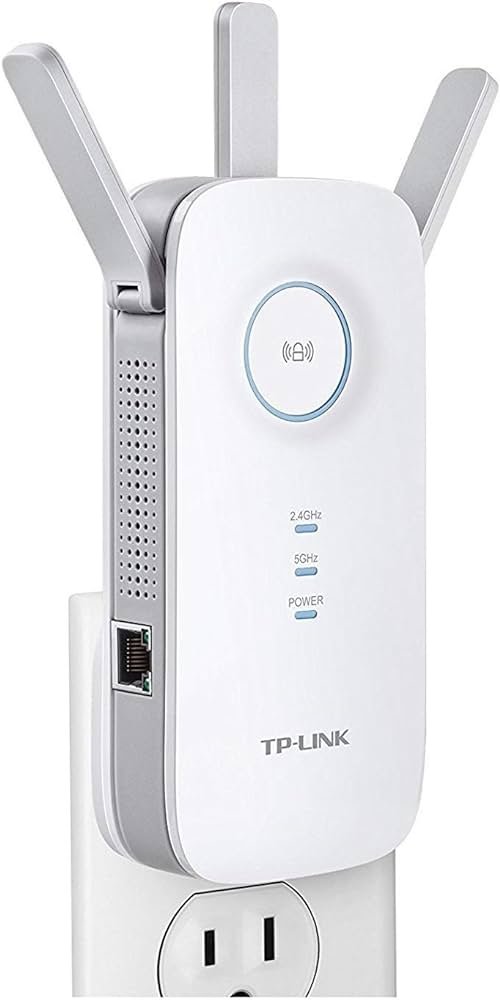Lg Smart Inverter Aircon Not Cooling: Troubleshooting Tips for Effective Cooling
If your LG Smart Inverter Aircon is not cooling, it could be due to dirty condenser coils. Clean the coils to improve cooling efficiency.
Possible Reasons For Lg Smart Inverter Aircon Not Cooling
| Possible Reasons for LG Smart Inverter Aircon Not Cooling |
| Dirty or Clogged Air Filter: If the coils are significantly dirty, the air conditioner will not be able to maintain the proper temperature, and the compressor will run continuously in an attempt to cool the room. Check the condenser coils to determine if they are dirty. If the condenser coils are dirty, clean them. |
| Closed Fresh Air Vent: Ensure that the fresh air vent is not closed, as this can restrict airflow and prevent the air conditioner from cooling effectively. |
| Compressor Test Failure: If the air conditioner is not cooling, you may need to run a compressor test to check for any issues with the compressor. If the compressor test fails, professional assistance may be required to repair or replace the compressor. |
If your LG Smart Inverter Aircon is not cooling, it is worth checking the air filter for dirt or clogs, ensuring that the fresh air vent is not closed, and running a compressor test if necessary. By addressing these possible issues, you can improve the cooling performance of your LG air conditioner. However, if these troubleshooting steps do not resolve the problem, it is recommended to seek professional AC repair assistance to diagnose and fix any underlying issues.
Diy Solutions For Lg Smart Inverter Aircon Not Cooling
Cleaning The Condenser Coils To Improve Cooling Performance
Cleaning the condenser coils is an essential step to improve the cooling performance of your LG Smart Inverter Aircon. The importance of clean condenser coils cannot be stressed enough as dirty coils can prevent the air conditioner from maintaining the proper temperature and cause the compressor to run continuously, resulting in inefficient cooling. To clean the dirty condenser coils, follow these steps: 1. Turn off the air conditioner and disconnect the power supply to ensure safety. 2. Remove any debris or obstructions from the condenser unit. 3. Gently brush the coils to remove dust, dirt, and debris. 4. Use a coil cleaner or a mixture of mild detergent and water to thoroughly clean the coils. 5. Rinse the coils with water to remove any residue. 6. Allow the coils to dry completely before reconnecting the power supply and turning on the air conditioner. Regularly cleaning the condenser coils can significantly improve the cooling performance of your LG Smart Inverter Aircon.Other Potential Causes For Lg Smart Inverter Aircon Not Cooling
If your LG Smart Inverter Aircon is not cooling, there could be other potential causes to consider. One possible reason is a blocked or clogged condenser coil. When the condenser coils are dirty, it can prevent the air conditioner from maintaining the proper temperature, leading to continuous running of the compressor. To resolve this issue, it is important to clean the condenser coils.
Another factor that can cause inadequate cooling is an insufficient refrigerant level. If there is not enough refrigerant in the system, the air conditioner will struggle to cool the room effectively. In such cases, it is necessary to check the refrigerant level and add more if needed.
It is crucial to address these potential causes in order to resolve the issue of your LG Smart Inverter Aircon not cooling. Regular maintenance and cleaning of the condenser coils and ensuring the proper refrigerant levels will help ensure optimal performance of your air conditioner.
Contacting Professionals For Lg Smart Inverter Aircon Troubleshooting
If your LG Smart Inverter Aircon is not cooling, it is essential to know when to seek professional help. While some minor issues can be resolved by following simple troubleshooting steps, there are situations where it is best to leave it to the experts.
Regular AC maintenance plays a crucial role in ensuring optimum performance and preventing cooling issues. By regularly cleaning and checking the condenser coils, you can remove any dirt or debris that may obstruct proper airflow. This simple maintenance task can help your air conditioner maintain the desired temperature efficiently.
If the coils are significantly dirty, the air conditioner will not be able to maintain the proper temperature, and the compressor will run continuously in an attempt to cool the room. Therefore, it is recommended to check the condenser coils and clean them if necessary. Additionally, if your air conditioner is running but not lowering temperatures inside, it could indicate a blocked or clogged condenser coil. The condenser fan draws air into the outdoor unit through the condenser coil to pull heat energy out of your home.
When it comes to LG Smart Inverter Aircon troubleshooting, it is always a good idea to consult with a professional for accurate diagnosis and efficient repairs. They have the expertise and tools to address complex issues, ensuring that your air conditioner is back to cooling effectively.

Credit: www.nytimes.com
Frequently Asked Questions For Lg Smart Inverter Aircon Not Cooling
Why Is My Lg Inverter Ac Not Cooling?
If your LG Inverter AC is not cooling, it could be due to dirty condenser coils. The air conditioner will struggle to maintain the proper temperature if the coils are significantly dirty. Clean the condenser coils to fix the issue.
Why Is My Ac Running But Not Cooling?
If your AC is running but not cooling, it could be due to dirty condenser coils. Dirty coils prevent proper temperature maintenance and cause the compressor to run continuously. Check and clean the condenser coils to resolve this issue.
Why Is My Inverter Ac Not Cooling?
If your inverter AC is not cooling, it could be due to dirty condenser coils. Clean the condenser coils if they are dirty. It could also be caused by a blocked or clogged condenser coil, frozen coils, or a non-running compressor.
Make sure to check these issues.
How Do I Reset My Lg Smart Inverter Air Conditioner?
To reset your LG Smart Inverter air conditioner, follow these steps: 1. Press and hold the power button on the remote control for 5 seconds. 2. Your air conditioner will turn off and the display will reset. 3. Release the power button and wait for a few seconds.
4. Press the power button again to turn on the air conditioner. 5. Your LG Smart Inverter air conditioner is now reset and ready to use.
Conclusion
If your LG Smart Inverter Aircon is not cooling properly, there are several potential causes to consider. One common reason is dirty condenser coils, which can obstruct proper airflow and cause the compressor to run continuously. Additionally, a dirty or clogged air filter can also restrict airflow and impact cooling performance.
It is important to regularly clean and maintain your aircon to ensure optimal cooling efficiency. If these troubleshooting steps do not resolve the issue, it may be necessary to contact a professional AC repair service for assistance.